Adding LOC to Facility
This Article will guide you through how to add a new Level Of Care option to your facility.
- Go to Settings > Master Drop-Downs.
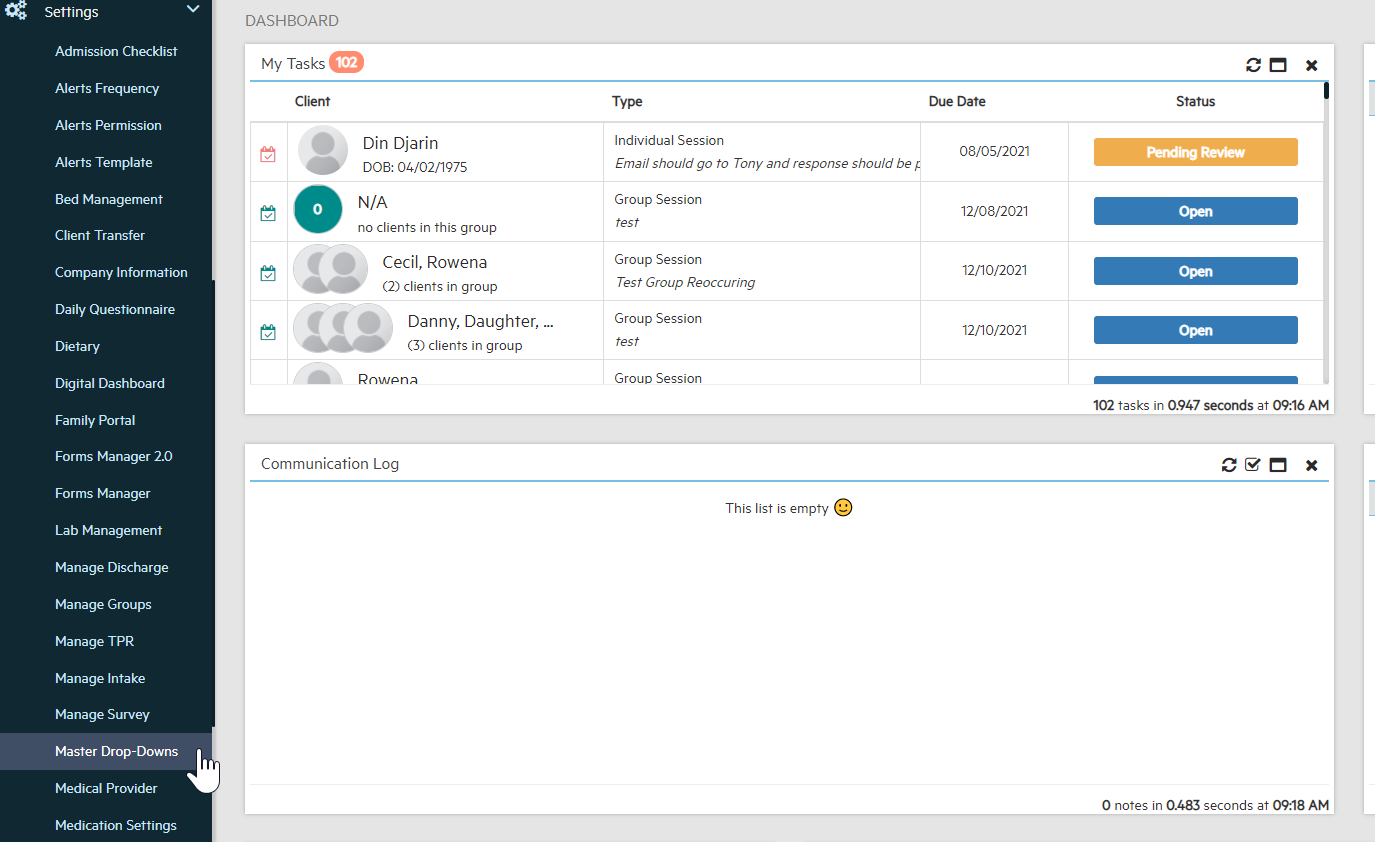
- Search the Type and select Level of Care.

- Select "Add LOC".

- And enter the Name and Description of the new LOC. Press save once you are done.

- Your new LOC will be added to the list. You can edit any LOC to be active or inactive in your facility. If it's a custom level of care that has been added by your facility, you can remove it completely.
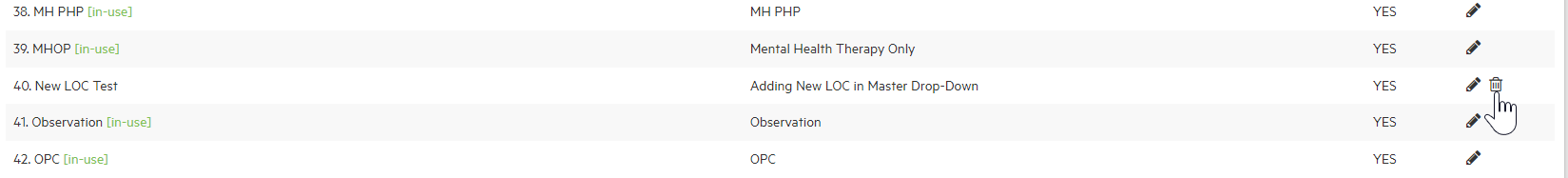

![Untitled design (2)-3.png]](https://support.helloalleva.com/hs-fs/hubfs/Untitled%20design%20(2)-3.png?height=50&name=Untitled%20design%20(2)-3.png)