Add UA/BA Testing Analysis to Client
Add UA/BA/Pregnancy/SA Test to Client
PrintSummary:
This Walkthrough will show how to Add Testing Analysis to a Client.
Add Testing Analysis:
1. Navigate to Client List.

2. Search Client Name and Select Chart.
3. Scroll down to Client History Section > Testing Analysis and Select Add.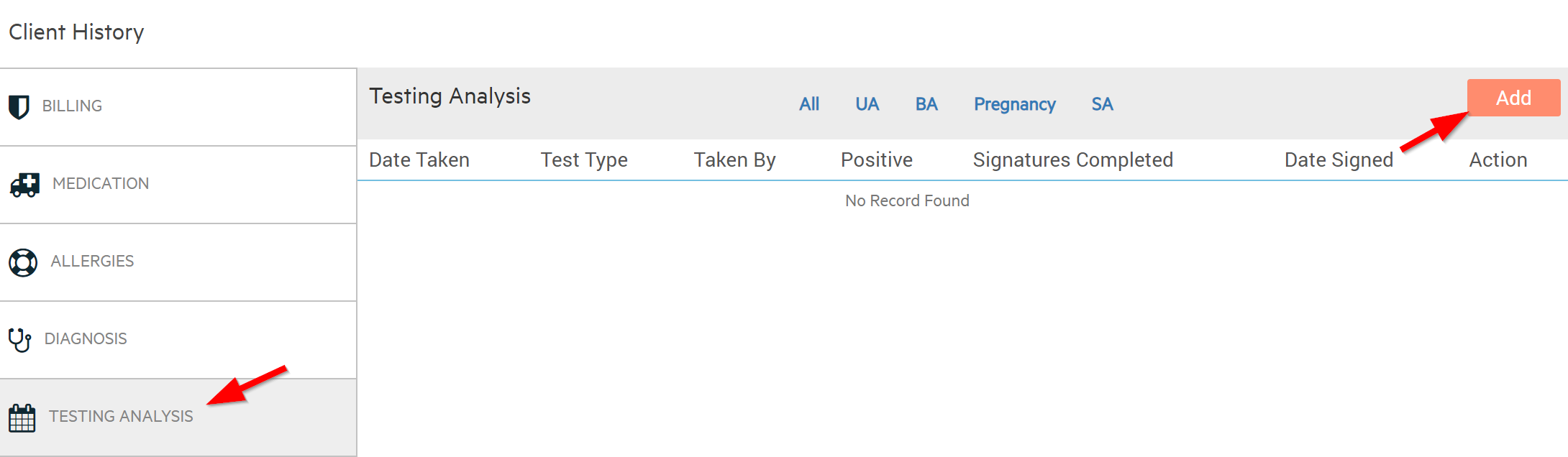
4. Select Test Type.

5. Select Add Template.
6. Select and Input Correct Variables and Select Append & Close.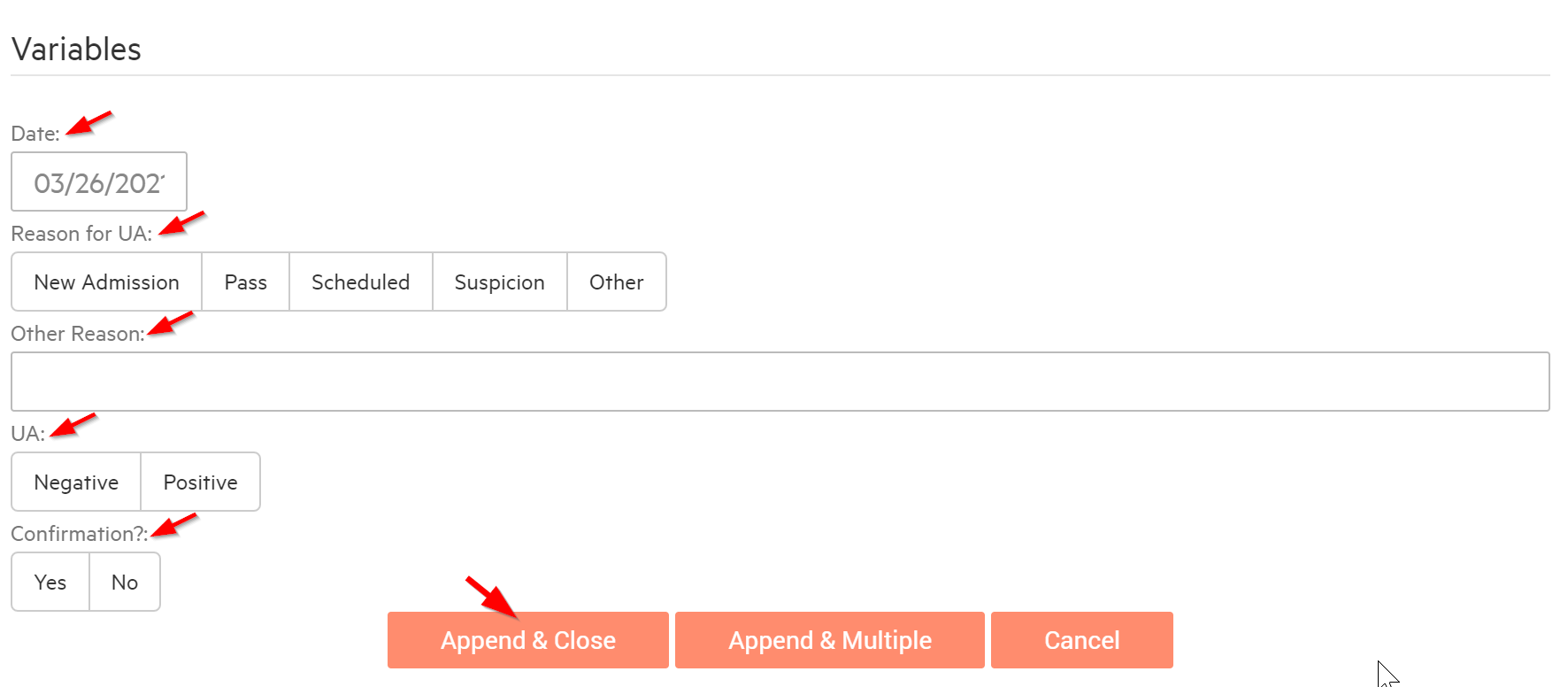
7. Ensure All Information is Present, Files Uploaded and Correct Reviewers Added.
8. Save & Sign.

![Untitled design (2)-3.png]](https://support.helloalleva.com/hs-fs/hubfs/Untitled%20design%20(2)-3.png?height=50&name=Untitled%20design%20(2)-3.png)